15 January 2021
MetaTrader 5 build 2755: Popup Prices window and Debugger improvements
What's new in MetaTrader 5
Terminal
- Revised Popup Prices window which allows viewing financial symbol prices on any screen size.
The window now supports multi-column presentation, enabling the efficient utilization of screen space. To switch the display mode, use the window properties dialog.
Further improvements in this window are as follows: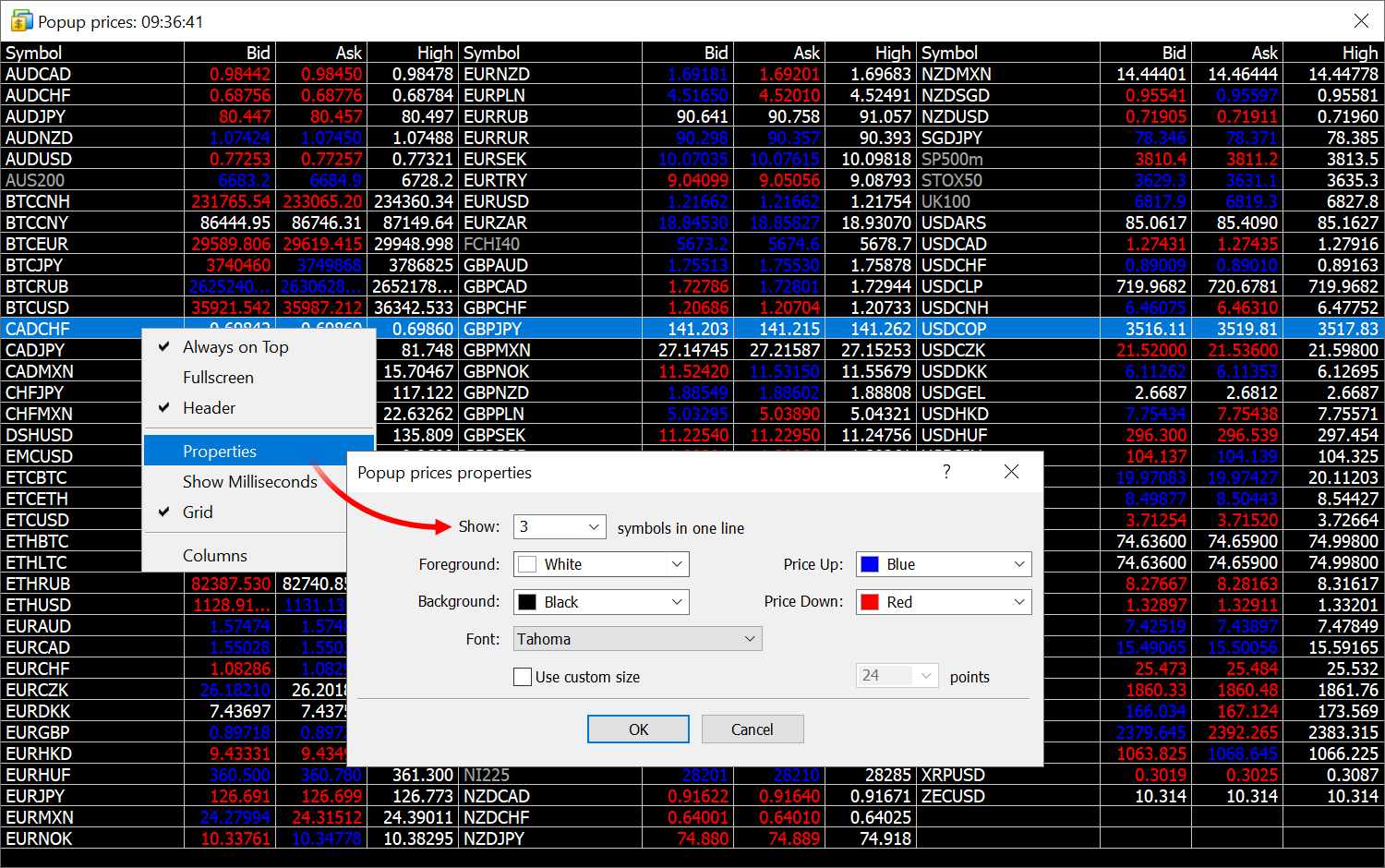
- Added column selection menu. The menu features the same symbol properties which are available in Market Watch.
- Optimized operation with a large number of financial instruments. The window performance is now equally high for 10 and for 1000 instruments.
- Added display of brief instrument information in a tooltip.
- Fixed applying of color settings for displaying rising and falling prices.
- Added display of deals on the tick chart of the synthetic Market Depth.
Synthetic Market Depth is used for the symbols, for which Level 2 prices are not provided. In this case, levels are built automatically, at distances equal to a price change step, starting from the best Bid and Ask prices. Now, if the last deal price and volume data is provided for a symbol, the relevant data is displayed on the tick chart. The information is displayed as circles:
- Red circles show Sell transactions.
- Blue circles show Buy transactions.
- Green circles appear when the direction of the transaction is undefined.
The larger the circle, the greater the volume of the transaction.
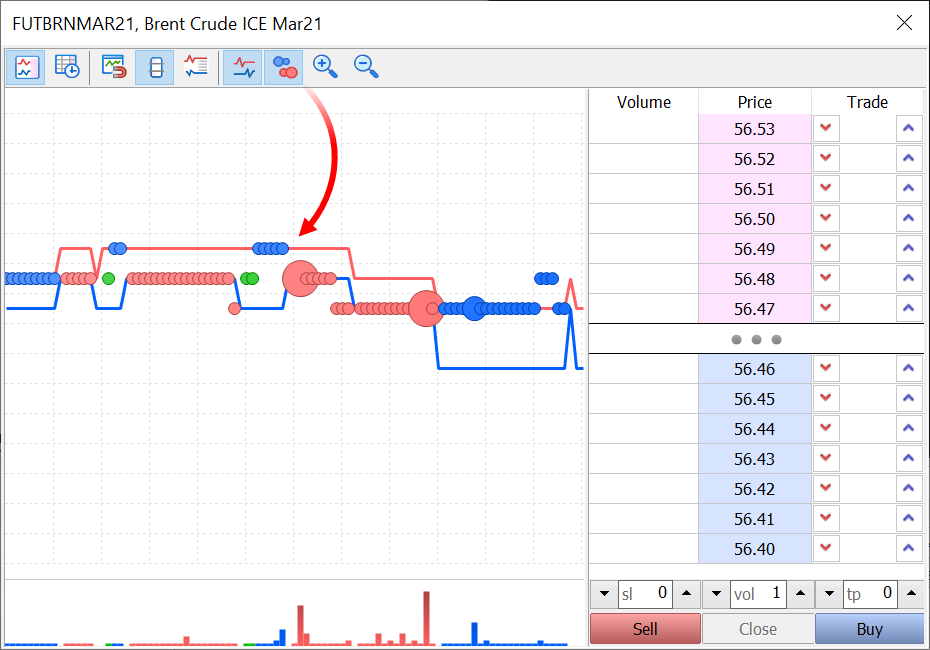
- Fixed calculation of Greeks in the options board. An error could occur if the option's underlying asset had a zero last deal price.
- We continue implementing the new "Subscriptions" service, which enables the provision of additional trading services. Recently, we have fixed the display of dependent subscriptions. Such subscriptions are used for bundled services.
- Improved platform operation under Wine.
MQL5
- Added generation of ChartEvent events upon the release of the right and middle mouse buttons. This event can be utilized when creating graphical panels. To enable the events, disable the chart context menu via the CHART_CONTEXT_MENU property.
- Fixed a bug causing a significant error in the Sleep function waiting time.
MetaEditor
- We have initiated the global update of the debugger. The window of observed expressions
has been significantly improved. Now, it allows viewing the contents of
arrays and objects as drop-down lists, as well as pointer values.
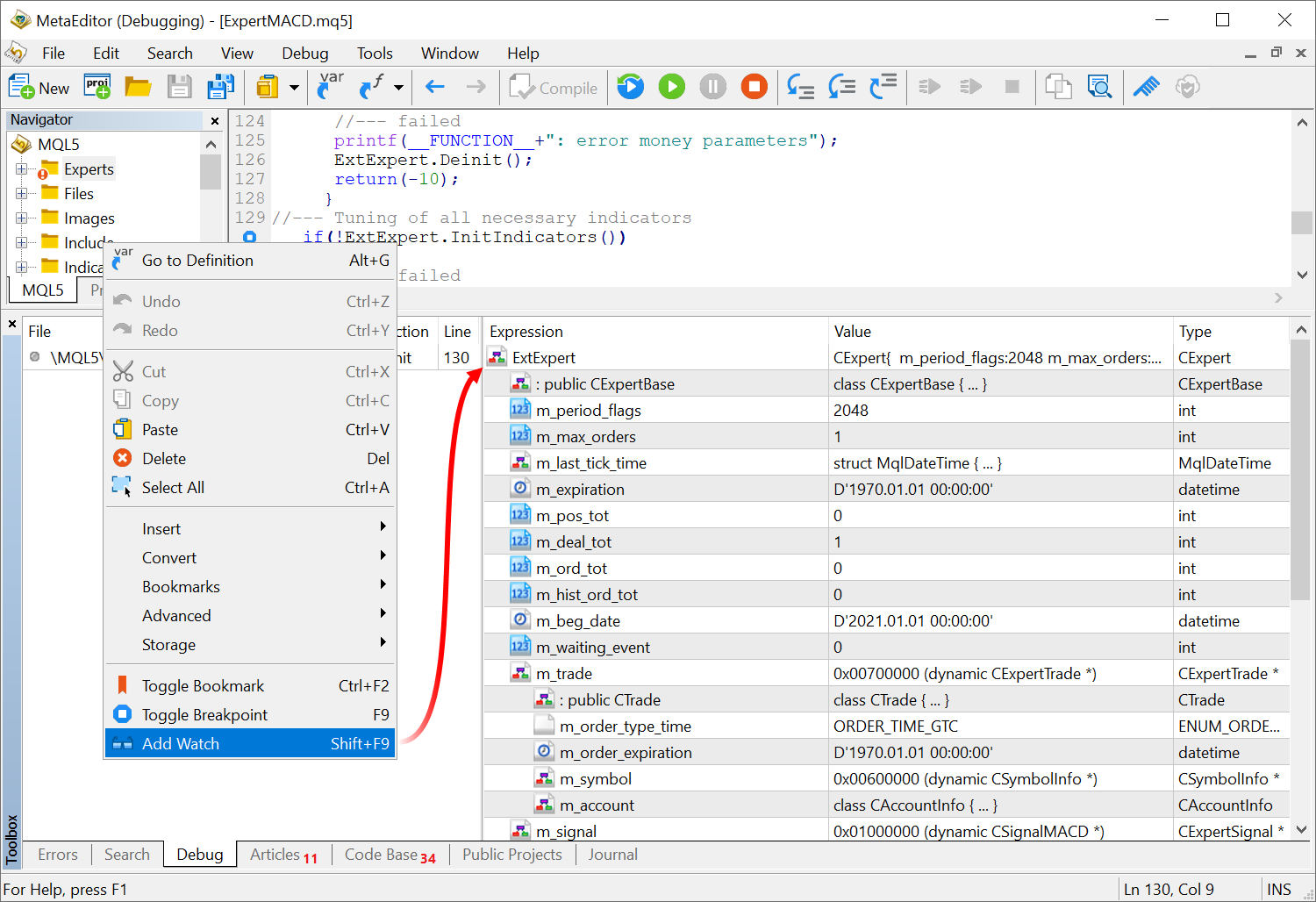
To view an array or object, double-click on it in the observation window.
- Fixed freezing when opening some projects.
See the previous news, please:
- MetaTrader 5 build 2715: General improvements
- MetaTrader 5 Build 2690: MetaEditor improvements
- MetaTrader 5 build 2650: Background chart loading and MQL5 code profiler improvements
- MetaTrader 5 build 2615: Fundamental analysis and complex criteria in the Strategy Tester
- MetaTrader 5 build 2560: Built-in learning system improvements