4 October 2013
MetaTrader 5 Trading Terminal build 858: Push Notifications of Transactions and Alerts on the Chart
What's new in MetaTrader 5
Trading Terminal
Added ability to send push notifications of transactions occurring on the client account: placing, changing and removing orders and deals, activation of pending orders and SL-TP, margin call and stop-out events.
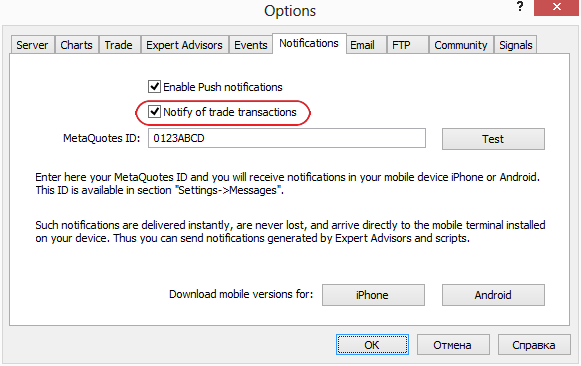
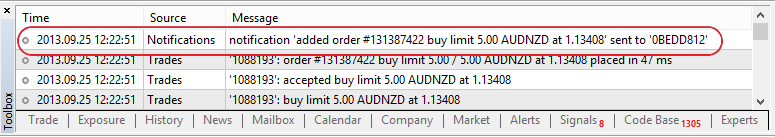
Added display and managing alerts from the chart.
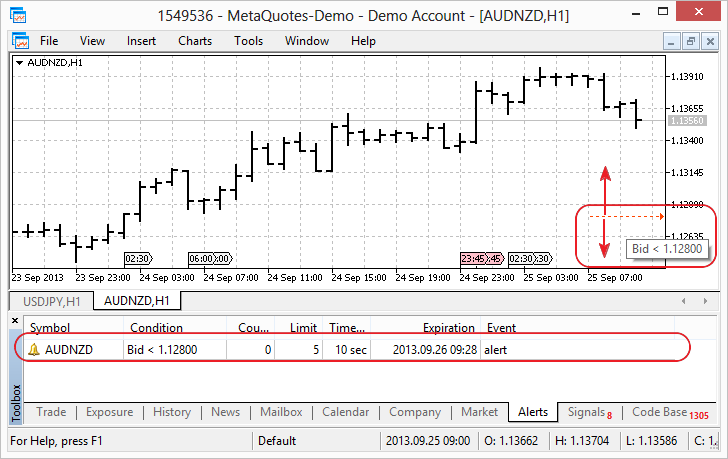
When management of trading levels from the chart is allowed, alert's price value can be changed by its dragging to a new price level. Alerts can be disabled or removed using a context menu of the appropriate level on the chart.
- Added a tooltip having stop and limit prices for stop-limit orders in the list of open orders and positions.
- Added ability to sort a symbol list in Symbols dialog.
- Added the possibility to scale the price chart using the mouse wheel while holding down Ctrl button.
- Improved display precision of Gann and Fibonacci graphical objects and their levels.
- Improved the vertical scaling algorithm for tools having a set price increment.
- Fixed errors in displaying the interface in Wine (for Linux, Mac).
- Fixed errors in generating trailing stop placing menu.
- Fixed an error in closing a chart having a custom indicator that could sometimes lead to lagging when closing a chart.
- Fixed display of text news in the news dialog.
- Fixed an error that sometimes hindered from publishing screenshots on MQL5.com website.
- Fixed assignment of "hot keys" for the built-in indicators.
- Updated translation of the interface into Bulgarian and Italian.
Trading Signals
- Fixed subscription to signals in Wine (for Linux, Mac).
MQL5
- Now, CHARTEVENT_CHART_CHANGE event is generated when the chart's scale is changed.
- Added MQL5_MEMORY_LIMIT(available via MQL5InfoInteger function) - it returns the maximum amount of dynamic memory for an MQL5 program in megabytes. This limitation applies only to the dynamic objects of MQL5 applications (arrays, objects, strings).
- Multidimensional arrays of primitive types can now be initialized by a one-dimensional sequence:
-
int a[2][2]={0,1,2,3};Previously, the following entry has been necessary
int a[2][2]={{0,1}, {2,3}}; - Fixed an error when the call of Bars() function sometimes did not lead to reconfiguration of the price history caches when it was necessary.
- Fixed passing the link to the array of pointers.
- Fixed FileSeek function operation when using SEEK_CUR flag and reading from file till this function is called.
Standard Library. Added CFlameCanvas class ("Include\Canvas\FlameCanvas.mqh") and an example of its application called Flame Chart ("Indicators\Examples\Canvas\FlameChart.mq5") - this example demonstrates the possibilities of generating custom images on the chart by means of MQL5.
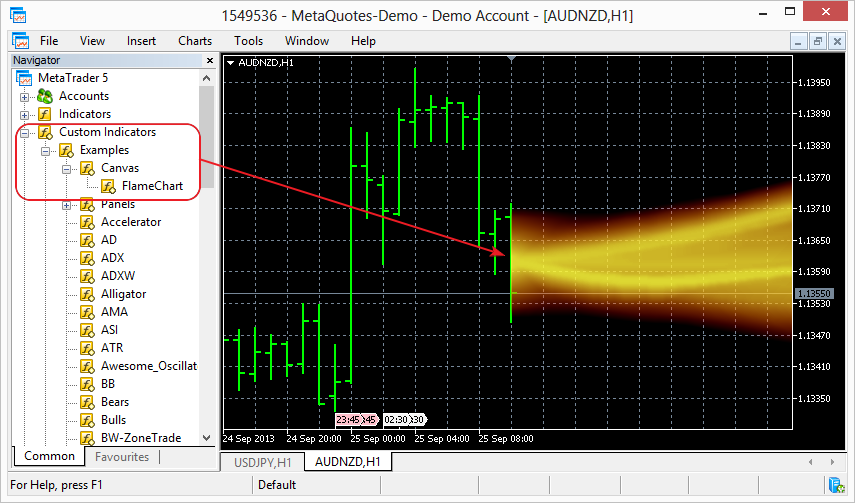
Strategy Tester
- Fixed initial deposit's value reset in the testing window when changing its size.
- Fixed testing stop when using custom indicators with an infinite loop in OnInit entry point.
- Fixed filtering deals in the history tab of the visual tester. The error has occurred in case there have been deals at more than two symbols.
- Fixed recalculation of custom indicators simultaneously working on a single symbol with different time frames.
MetaEditor
The works on using the single compiler and MQL5 IDE for MetaTrader 4 and MetaTrader 5 are underway:
MQL5 on MetaTrader 4 and MetaTrader 5
Instead of working on MQL4 -> MQL5 compatibility, we have decided to go the opposite way. We have transferred the maximum possible amount of MQL5 language functions and features fully preserving MQL4 functionality. In other words, all powerful MQL5 functions, including ООP and the native code compiler, will become available in MQL4. To achieve this, we have developed a unified compiler that automatically supports both MQL4 and MQL5 languages. MetaEditor will also become a unified application both for MetaTrader 4 and MetaTrader 5 platforms. Thus, it will be possible to compile both MQL4 and MQL5 from any version.
MQL5 Storage with MetaTrader 4
It will be easier for developers to manage source code versions, participate in team operations and synchronize files.Improving the security of application codes in MetaTrader 4
New EX4/EX5 files are provided with a serious and completely revised protection, as compared to the old EX4.Market of MetaTrader 4 applications
Transition to the new compiler that supports resources and conventional protection suited for each user's PC will allow users to develop and sell full-fledged applications. There is no need to worry about the protection of EX4/EX5 files sold via the Market - they do not contain bytecode but only a pure native code signed by our private key. This solution puts in order all the diversity of existing programs and protects the sellers.- Fixed highlighting MetaAssist entry points.
- Fixed search without considering letter case in the line consisting of non-Latin characters.
- Fixed input using the standard on-screen keyboard.
- Fixed updating the contents of Articles and Codebase tabs.
Fixed errors reported in crash logs.
Updated documentation.
The live update is available through the LiveUpdate system.
The MetaTrader 5 Trading Terminal can be downloaded at "https://download.mql5.com/cdn/web/metaquotes.ltd/mt5/mt5setup.exe
- MetaTrader 5 Trading Terminal build 842: Scalper Depth of Market for All Symbols
- MetaTrader 5 Trading Terminal build 821: Updated Signals Window and Trading Signal Registration Command
- MetaTrader 5 Trading Terminal build 803: Full Display in Depth of Market and Dragging Expert Advisors from Code Base
- MetaTrader 5 Trading Terminal build 794: Scalper Depth of Market and New Tools for One-Click Trading
- MetaTrader 5 Trading Terminal build 787: Added Ability to Receive Milliseconds in Trade Operations