9 May 2013
MetaTrader 4 Trading Terminal Build 500: managing trading levels from chart and access to Code Base from the terminal
What's new in MetaTrader 4
The build adds new features to MetaTrader 4 trading platform:
- Managing trading levels from chart using drag'n'drop
- Access of MQL4 applications to Code Base from the terminal using drag'n'drop
- Company's web site tab in the client terminal
Besides, the new build fixes a number of errors in trading signals operation and implements many minor improvements.
Trading Terminal
- Revised one-click trading system:
- When One Click Trading mode is enabled, the trading dialog is closed right after a successful operation. In case of an error, the dialog displays its cause.
When One Click Trading mode is enabled, Close command in the position's context menu results in an immediate closing of the position without showing a trading dialog.
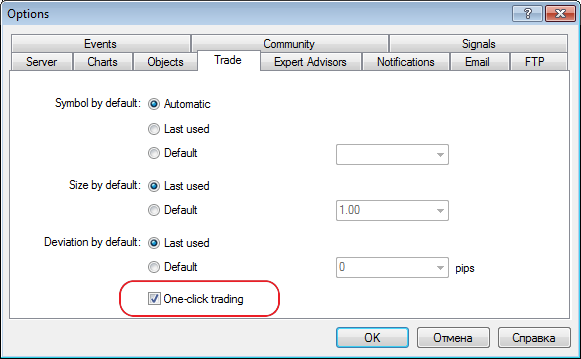
- Added ability to drag and drop trading levels of orders and positions. To set SL and TP levels on position, just drag a trading level of an order upwards (TP for "BUY" positions) or downwards (SL for "SELL" positions). When One Click Trading mode is enabled, dragging trading levels of orders and positions results in an immediate modification of the appropriate order or stop level without showing a
trading dialog.
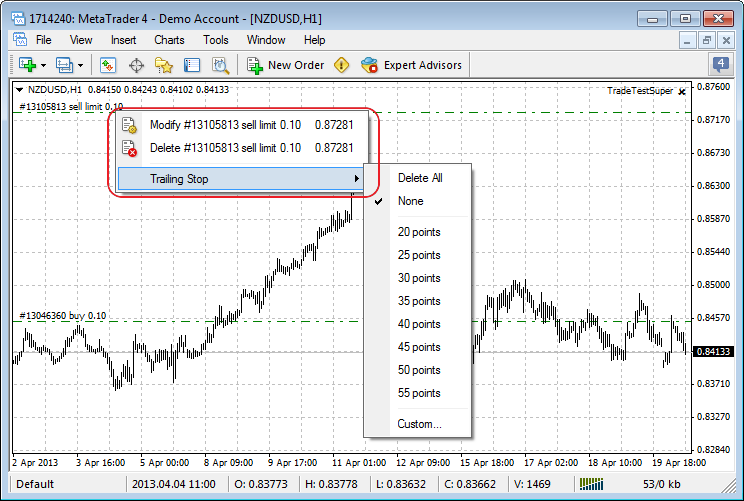
Added the context menu for trading levels on the chart. The menu allows managing the level right from the chart. Revised the context menu of trading from the chart, added ability to set alerts right from the chart.
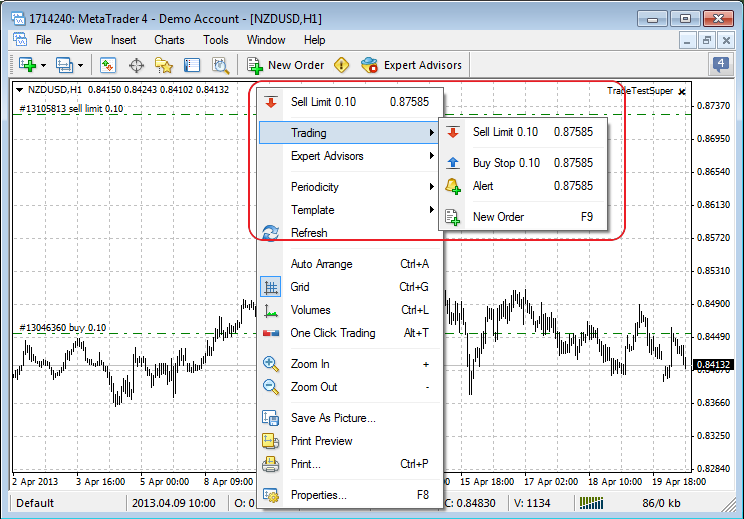
- When One Click Trading mode is enabled, the trading dialog is closed right after a successful operation. In case of an error, the dialog displays its cause.
Added a tab displaying brokerage company's support web site.
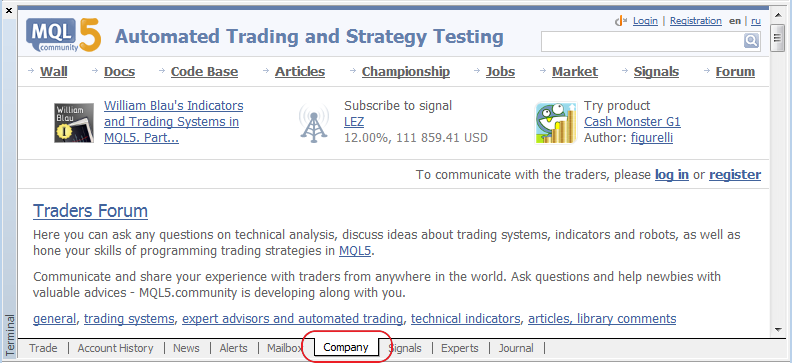
Added Code Base tab to the client terminal - access to MQL4 applications of MQL4.com web site. To use the application, just drag it to an active chart:
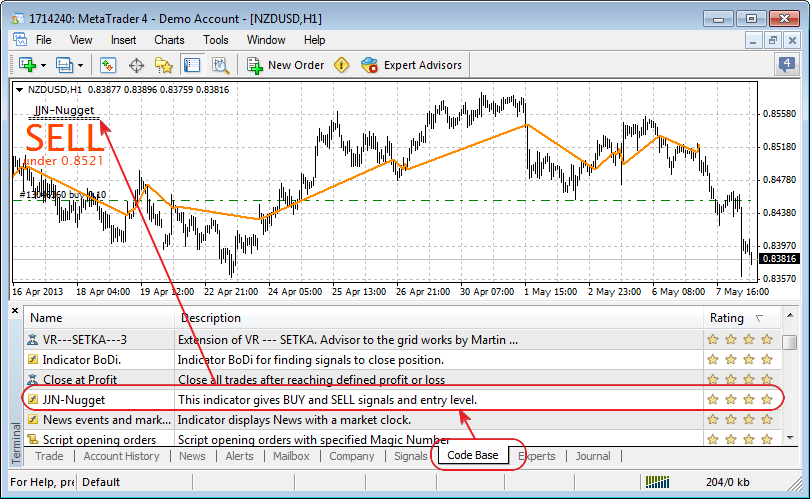
- Fixed errors causing freezes of trade requests during massive trading from MQL4 applications.
- Fixed display of a price chart in case of large range of values.
- Fixed display of prices with accuracy of 4 decimal places on the quick trading tab of a chart.
- Fixed saving a chart screenshot in "Active chart (as is)" mode.
- Optimized client terminal's work with large volumes of trading history.
- Removed check for the absence of SL and TP when opening positions for trading symbols of Market Execution type when trading from MQL4 applications.
- Added logging of operations with trailing stops.
- Fixed trading via "Popup prices" window of Market Watch.
- Fixed display of tooltips in the terminal's trading history tab.
- Fixed calculation of trading history results in basic and extended history reports.
- Updated translation of the client terminal's interface into Polish and Croatian.
- Fixed copying trading signals that sometimes led to re-copying of trading position after it was closed.
Added detailed warning of different trading symbol settings at Signal Source and Subscriber's sides to the signal subscription dialog. This reduces the probability of subscribing to a signal, which is incompatible with Subscriber's trading account.
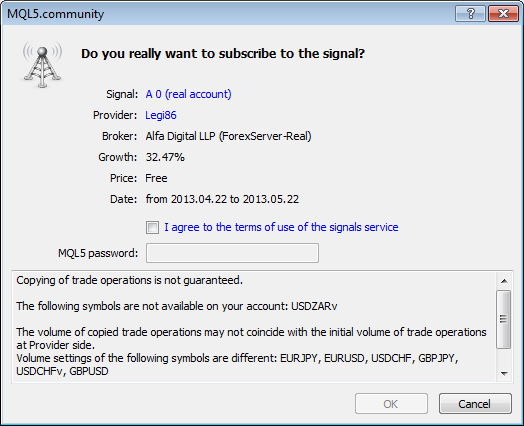
Trading Signals
MetaEditor
- Fixed working with clipboard when using the Chinese language.
Fixed errors reported on the forum and in crash logs.
The live update is available through the LiveUpdate system.
The MetaTrader 4 Client Terminal can be downloaded at https://download.mql5.com/cdn/web/metaquotes.ltd/mt5/mt5setup.exe