6 November 2023
MetaTrader 5 for Android: New trading and analytics features
What's new in MetaTrader 5
Over the past six months, a vast array of new features has been introduced to the MetaTrader 5 mobile app for Android. These include fast on-chart trading features, additional timeframes, visual representation of trading history, and more. A detailed overview of these updates is provided below.
- One-click trading from the chart.
A deal can now be performed by simply opening a special panel and
pressing Buy or Sell. This means you can seize opportunities instantly
without wasting precious time switching between tabs.
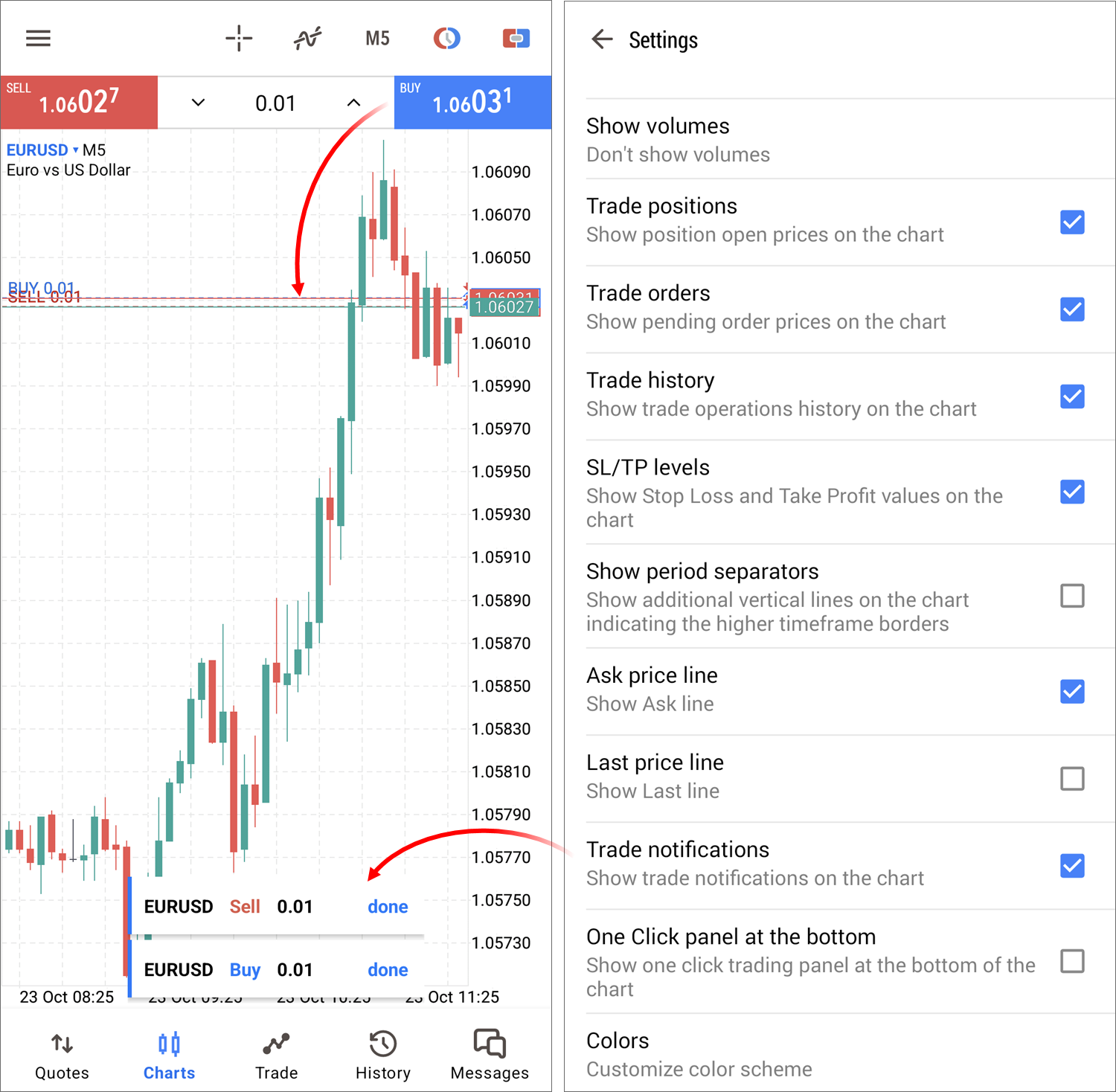
The results of quick operations are displayed immediately in pop-up notifications on the chart. If you find the notifications unnecessary, you can disable them in the app settings. Also, using the settings, you can place the trading panel above or below the chart.
- Placing pending orders from the chart.
You can now place pending orders visually by dragging them to the
desired levels on the chart. Tap the button on the top panel, select the
order type, set the price, and tap the arrow to confirm the parameters.
This method is considerably faster than configuring parameters through a
trading dialog. You can immediately set Stop Loss and Take Profit for
the order. Likewise, you can modify any existing order by simply tapping
on its level and setting new parameters.
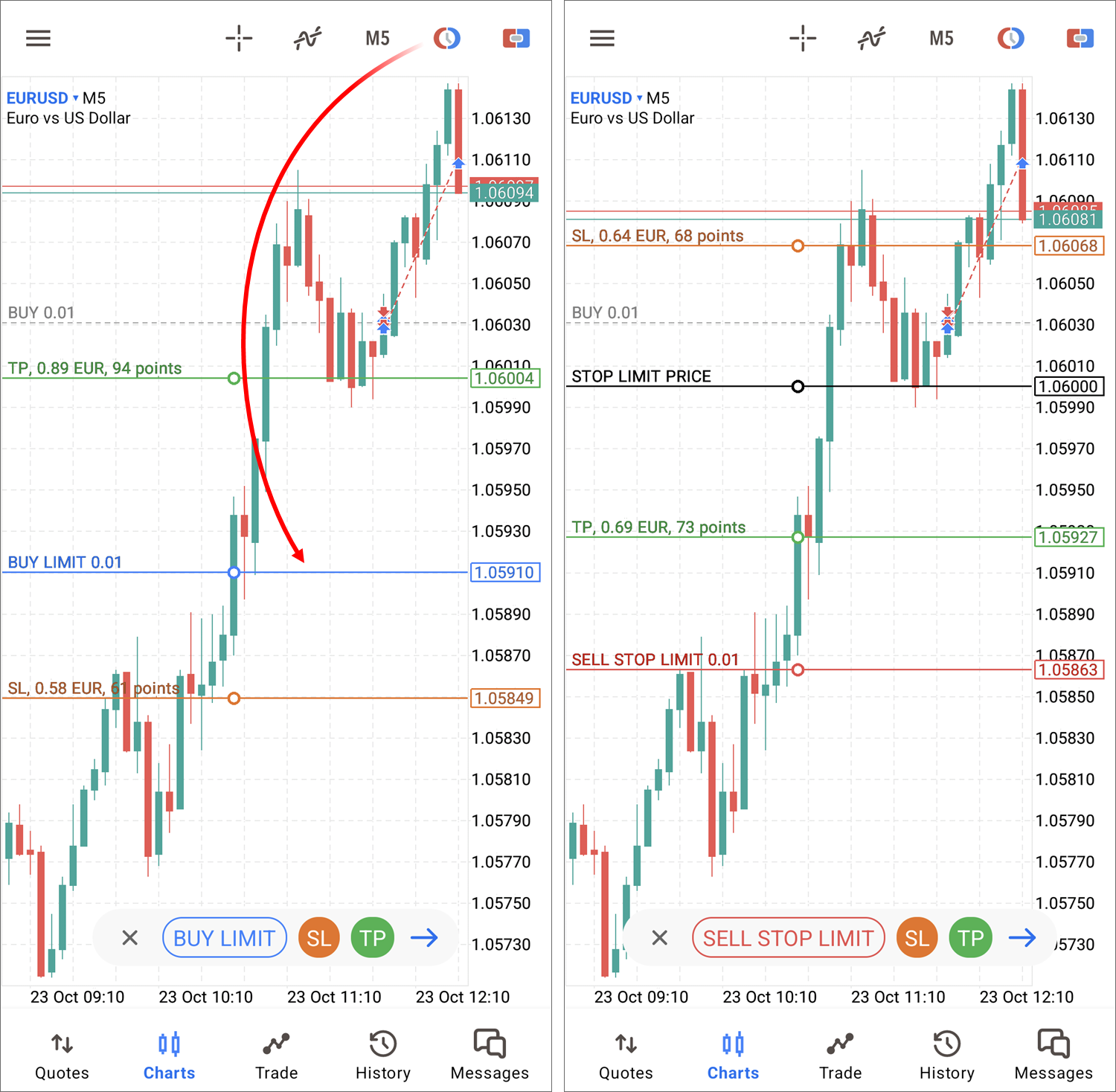
- Managing positions and orders from the chart.
Select a position or order level on the chart, and a control panel will
appear at the chart bottom. From this panel, you can close positions
and delete orders, as well as add and remove their Stop Loss and Take
Profit levels. When moving stop levels, you will immediately see the
potential profit/loss in points and monetary terms.

- Trading history on the chart.
Now, you can visually evaluate your market entries and exits. If you
enable the history display in the app settings, all trades will be
represented as arrows on the chart. The trade direction is indicated by
color: blue for Buy and red for Sell. Entry and exit trades are
connected by dotted lines. Additionally, you can choose to display open
positions and active pending orders in the chart settings.
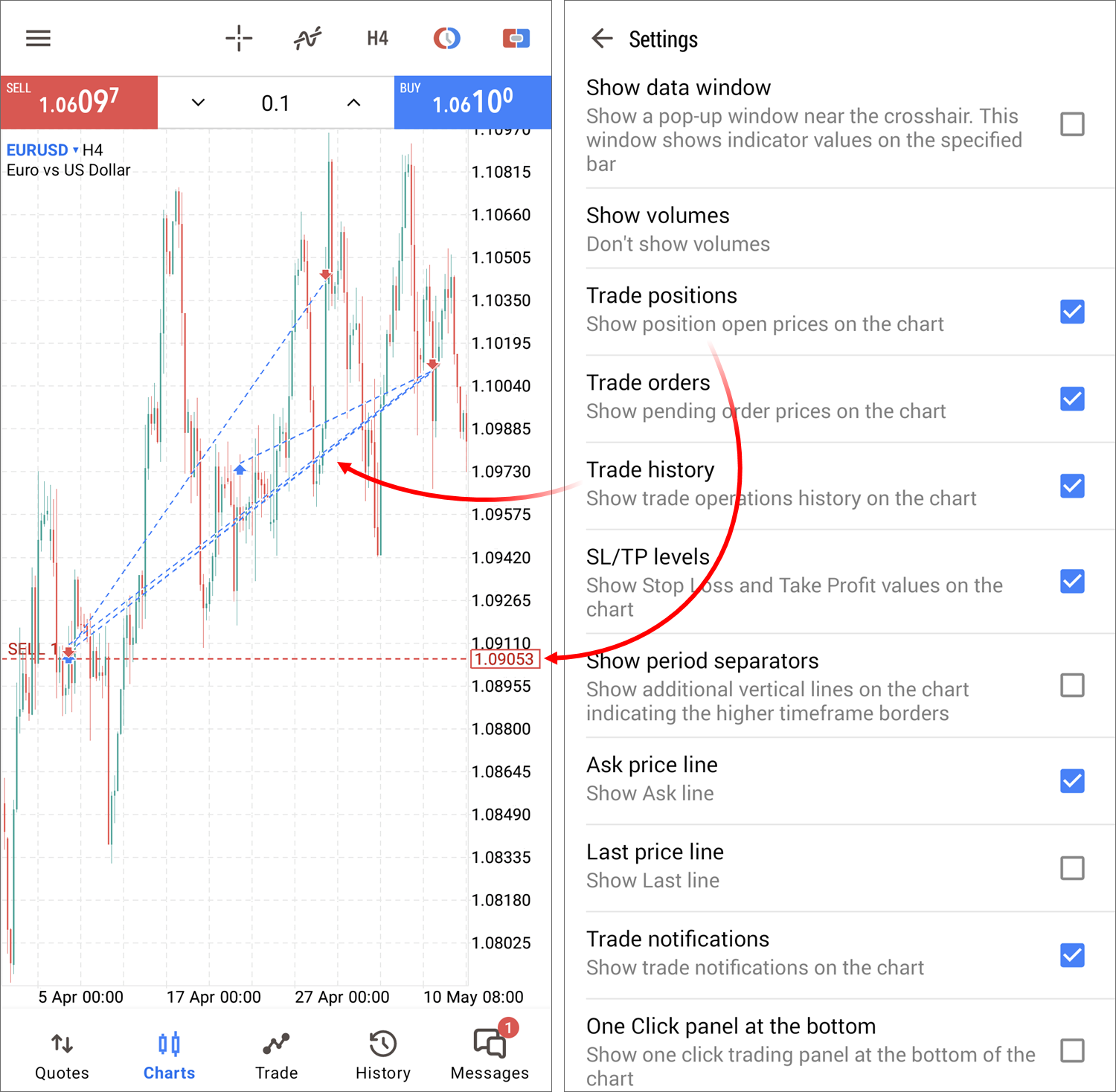
- Bulk position closing and order deletion.
The app now supports bulk operations for positions and orders. For
example, you can close all open positions with just a couple of taps
upon important news releases and thus promptly lock in profits. You can
also quickly cancel all pending orders to prevent them from being
triggered due to sharp price movements.
To access bulk operations, tap the three dots in the positions or orders section or open the context menu for a specific operation.
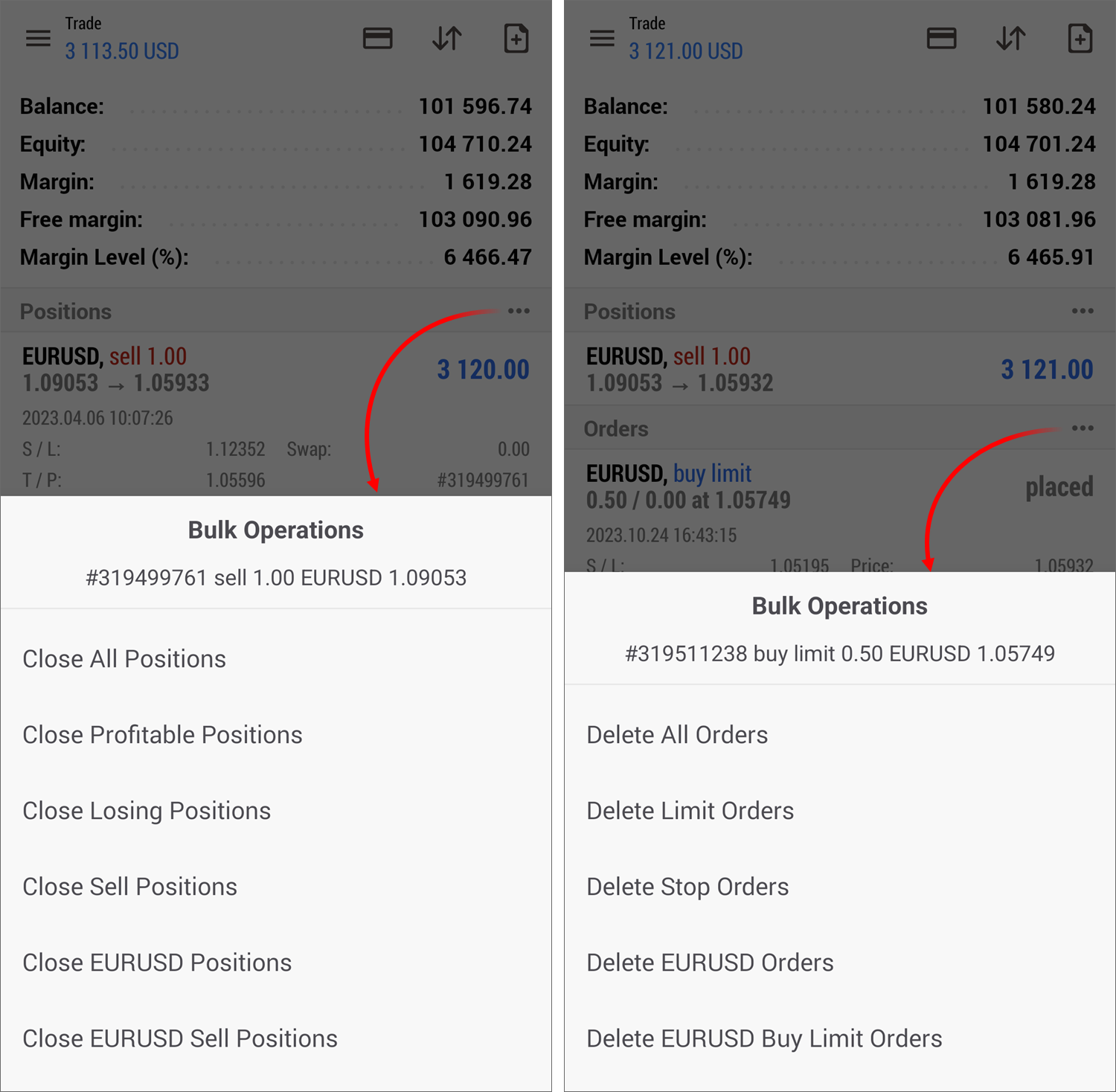
- Adaptive trading volume editing. The buttons for modifying volumes in the trading dialog now
automatically adjust to the current volume value. The larger the volume,
the more units are added or subtracted with each button tap.
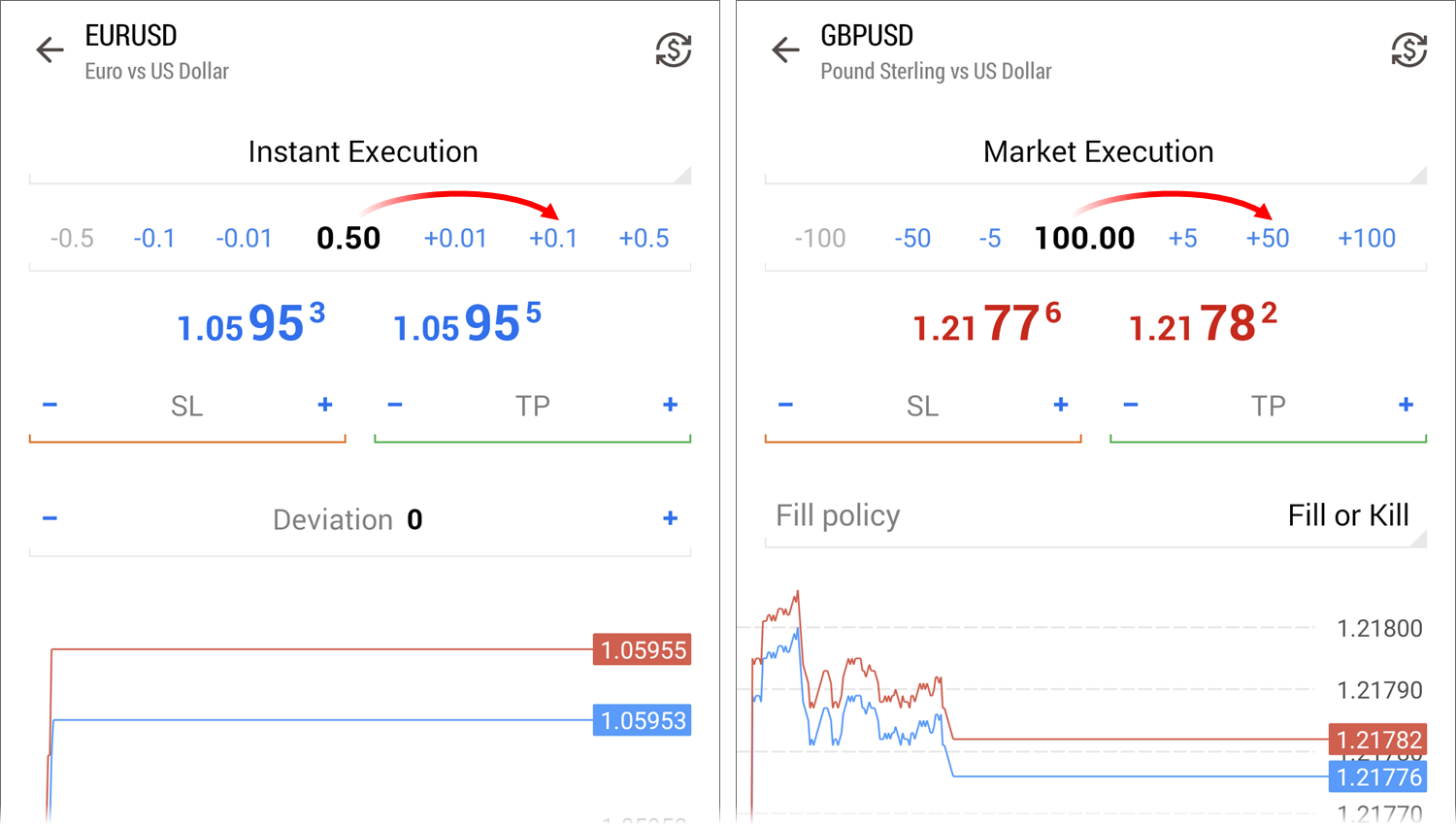
- Support for 21 timeframes.
We have added 12 additional minute and hour timeframes to offer more
options for price analysis. To add your preferred periods to the quick
access panel, go to the timeframe menu above the chart and configure
them.
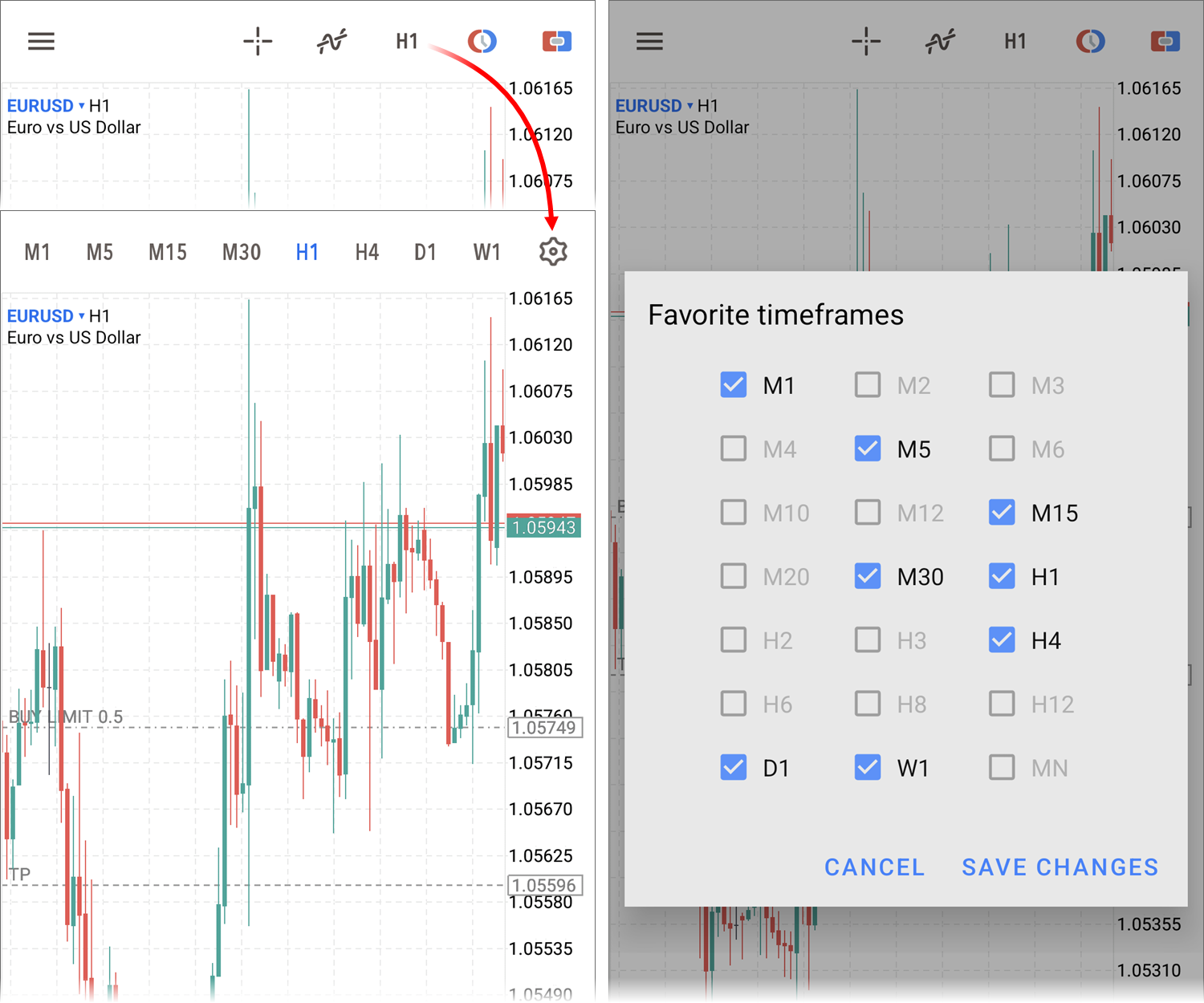
- Copying analytical objects on the chart. The new option enables faster chart markup. Open the object menu with a long press and select "Copy":
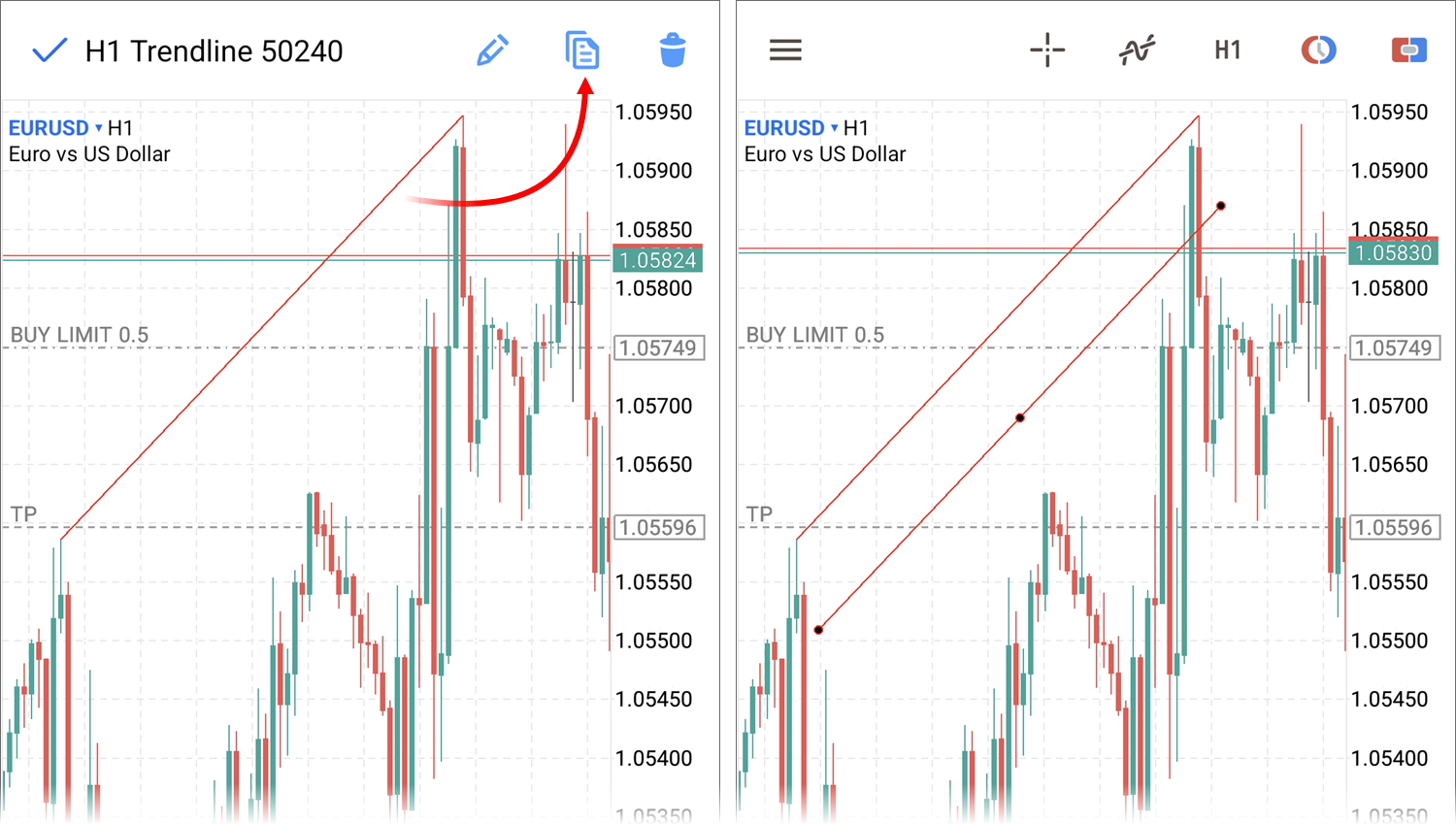
- Improved right chart border adjustment.
To change the chart border shift, simply scroll the chart to the last
price until a vertical separator appears. Next, drag the triangle at the
bottom chart scale:
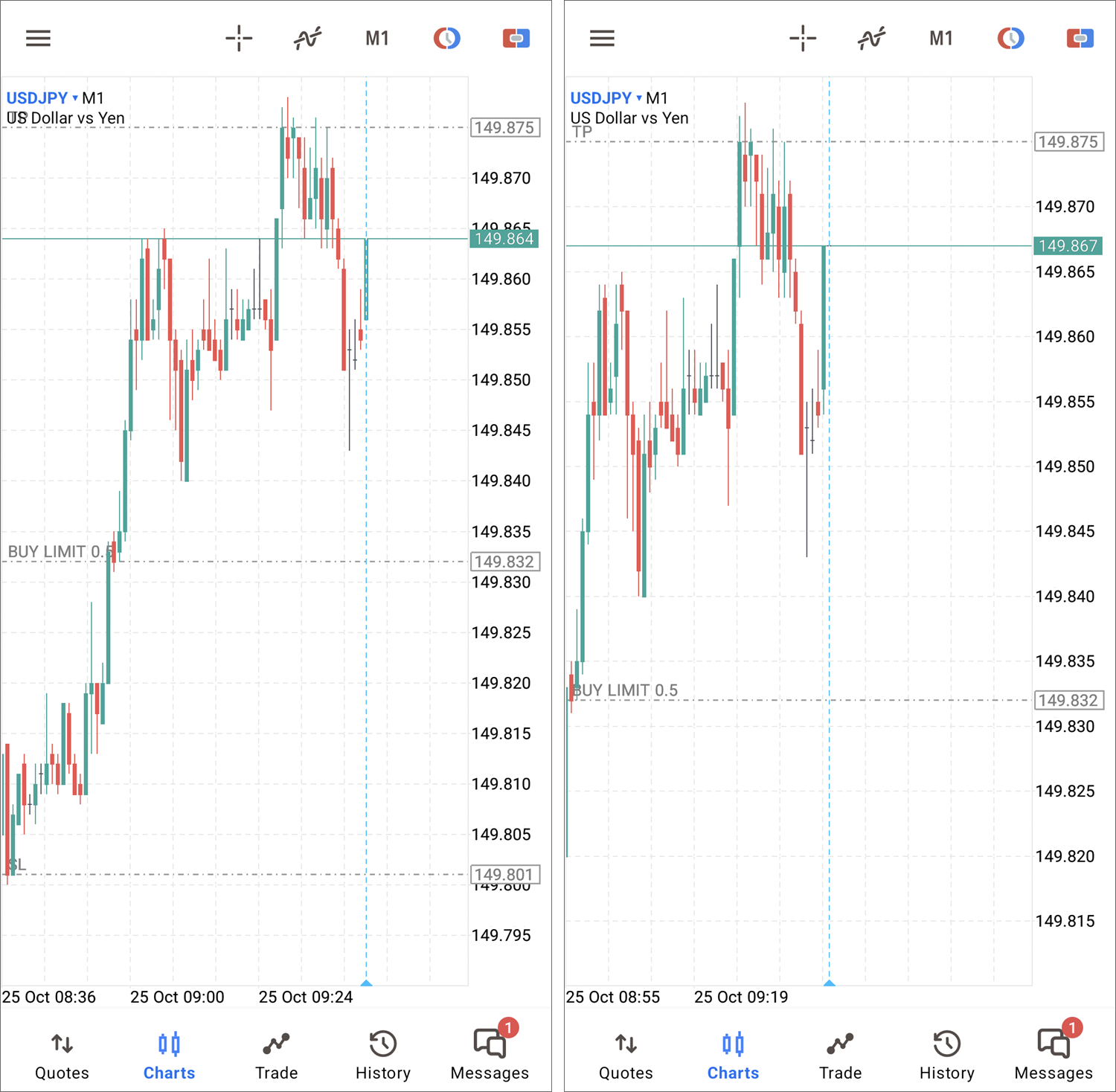
- Account connection via a QR code.
You can now transfer your account from the desktop platform or from
another device by scanning a QR code. The account will be connected
instantly without the need to enter a login and password. To access the
QR code, tap the corresponding icon in the account properties.
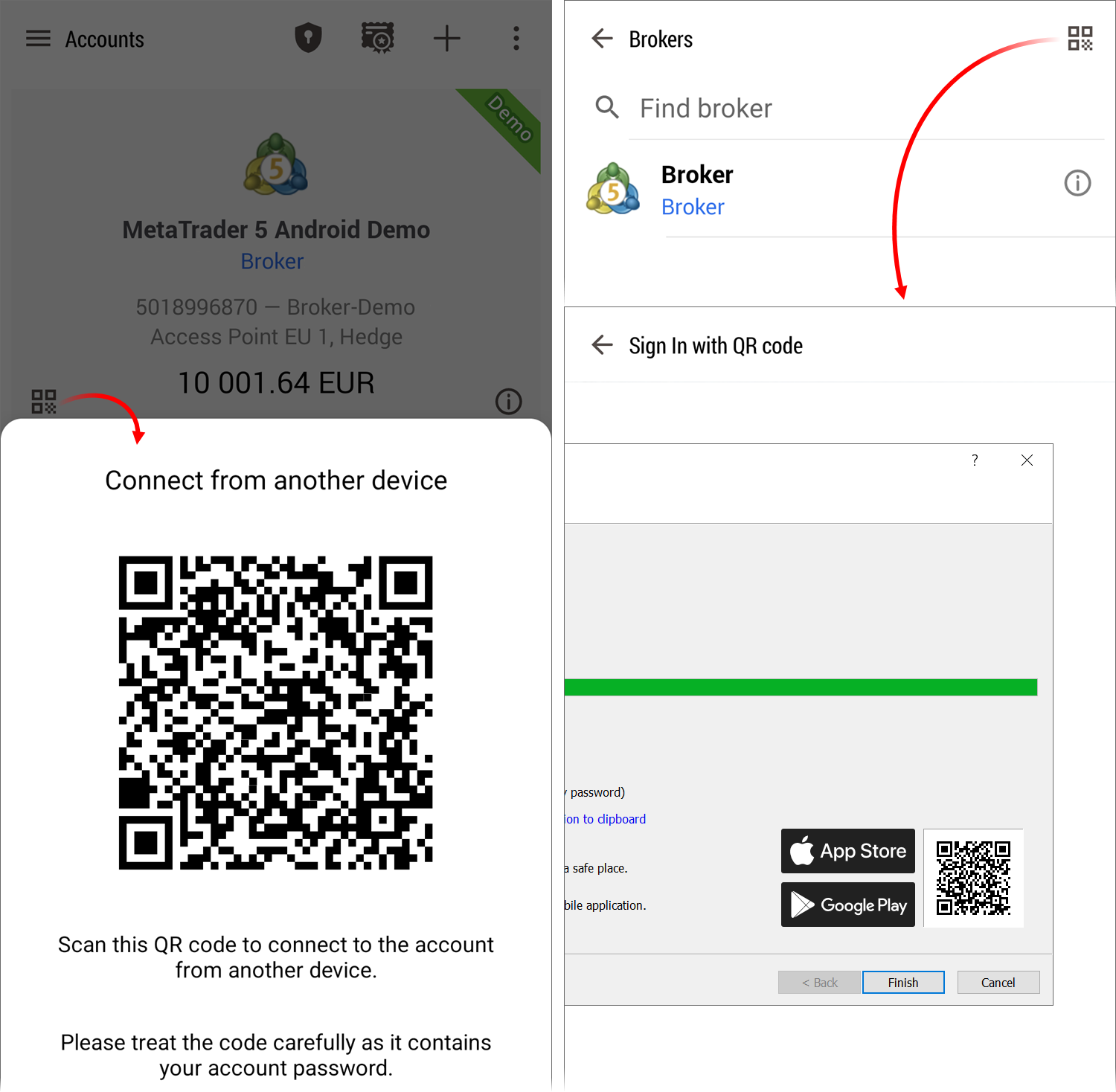
- Updated color schemes.
The entire interface has been redesigned with special attention to
color selection, ensuring a comfortable working environment. The app now
supports a dark theme that activates automatically when you enable the
dark theme on your device. Additionally, we have added settings for
customizing the colors of all lines on the chart.

- Links to brokers' regulatory documents.
You can now access all the necessary legal information from your broker
directly in the account properties section of your mobile app. The
availability of links depends on your broker.
- Adjustments for Arabic and Persian languages. We have implemented various enhancements to ensure the app interface is correctly displayed in languages using right-to-left scripts.
- Numerous improvements and fixes. Over the past six months, hundreds of improvements have been introduced to guarantee stable and swift app performance.
Install the latest app version and unlock extended trading capabilities:
 |
 |
 |
| Google Play | Huawei App Gallery | APK file |
See the previous news, please:
- MetaTrader 5 build 4040: Improvements and fixes
- MetaTrader 5 build 4000: Trading Report and Web Terminal improvements
- MetaTrader 5 build 3980: Improvements and fixes
- MetaTrader 5 Build 3950: Deposits/withdrawals in the terminal and updated trading report
- MetaTrader 5 build 3800: Book or Cancel orders, AI coding assistant, and enhanced ONNX support