29 April 2014
MetaTrader 4 Trading Terminal build 646: New Smart Search, Books in the Market and Updated Window of MQL4 Application Settings
What's new in MetaTrader 4
Market
- Completely revised built-in search. The new search is a
smart and powerful system. Search results are now conveniently arranged
by categories.
As you type in your search query, the system instantly offers possible options:
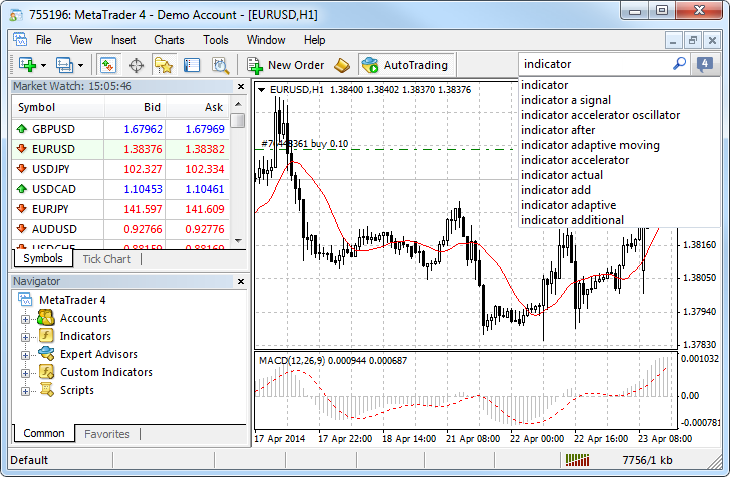
In order to search by one of the previous queries, place the cursor to the box and click Down Arrow key to open the query history. Selection of a search area is not available in the search box any more, as the system automatically selects the most relevant results arranging them by categories conveniently:
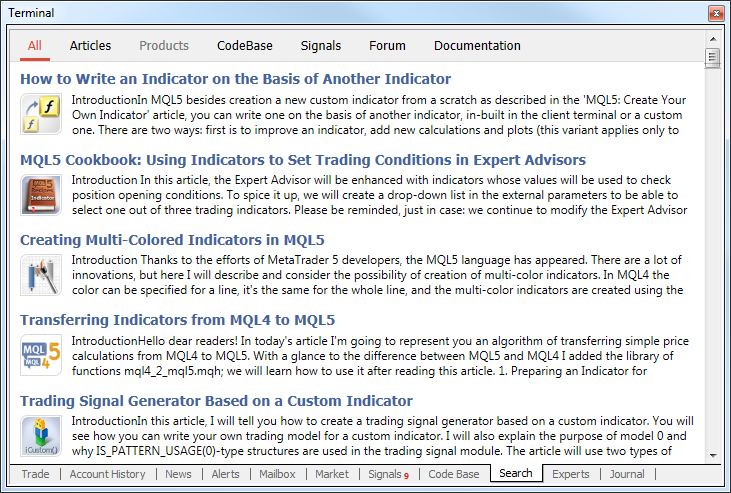
For better representation, search results now contain not only texts but also avatars of articles, books and applications. Use the top panel to view the search results by MetaTrader Appstore Products, Code Base, Signals, MQL5.community Forum and Documentation. If a category has no results, it is highlighted in gray.
- Another new product category has been added to MetaTrader
AppStore following trading and financial magazines - Books. Now, you can
purchase the works of well-known traders and analysts along with
trading robots and indicators. The range of books is increasing daily.
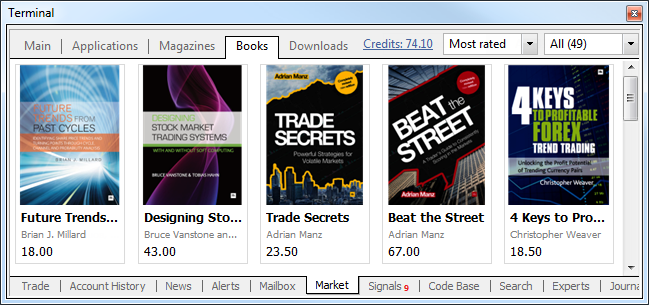
Just like MetaTrader 4 applications, books can be purchased at MQL5.community Market as well as directly via MetaTrader 4 terminal. All books are accompanied by descriptions and screenshots:
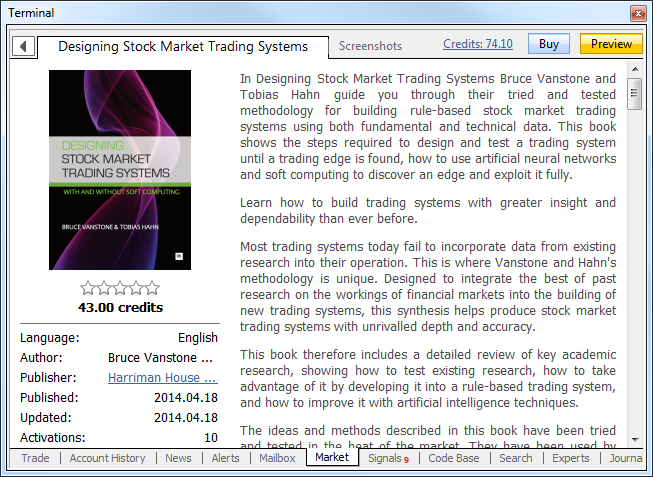
Before making a purchase, you can download a preview - the first few pages of a book. The exact number of available pages is defined by a seller.
To buy a book, you should have an MQL5.com account and the necessary amount of funds on it. The account data should be specified at the Community tab of the terminal settings:
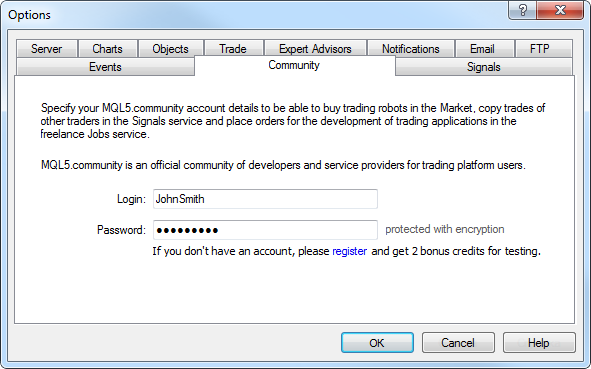
Click Buy on the book's page to purchase it. Purchase confirmation dialog appears:
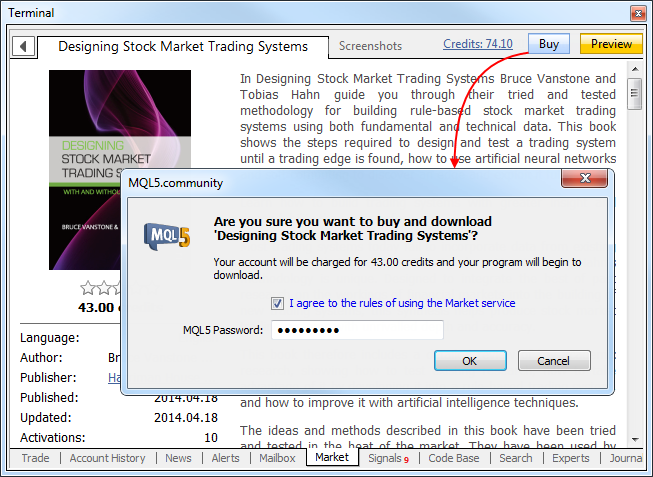
To continue, agree to the rules of using the Market service and enter your MQL5.community password. After that, the specified amount of funds will be withdrawn from your account and the book will be downloaded. Buy button will be replaced by Open one.
Book files are downloaded to My Documents\MQL5 Market\Books\. The download may be performed in two formats:
- MQB - this protected format is used for paid books. When purchasing and downloading a book file, it is encoded so that it can be opened only on the PC it has been downloaded to. Generation of an encoded copy is called activation. Each book can be activated at least 5 times on different hardware. Book sellers can increase the number of activations at their sole discretion.
- PDF - this format is used for free books and previews. After downloading, such file can be moved and viewed on other devices.
The special component called MetaViewer has been added to MetaTrader 4 terminal allowing users to view book files. MetaViewer is a convenient application for viewing books and magazines in MQB and PDF formats. Keyboard arrows are used to turn over the pages: left and right arrows - for page-by-page navigation, while up and down arrows - for scrolling.
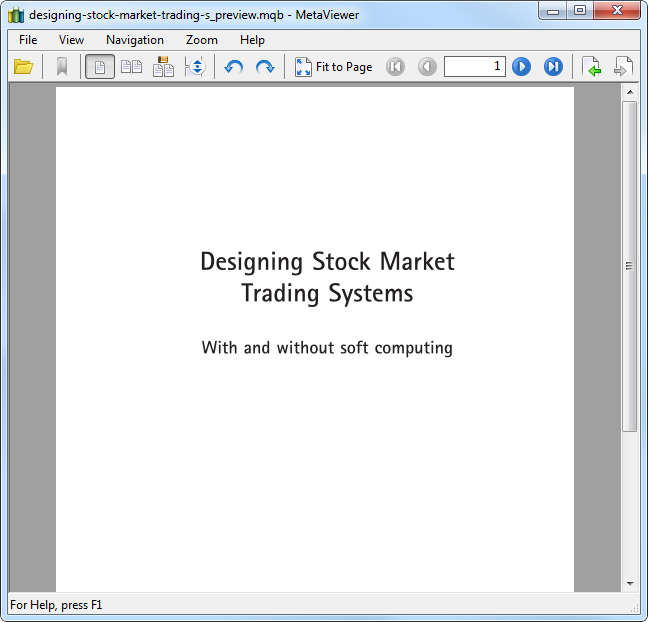
Trading terminal
- Increased the number of supported email service protocols. Now, alerts and emails from MQL4 applications can be sent to Gmail, Hotmail, Yahoo and other mailboxes. Set the target mailbox in Email tab of the terminal settings.
- Added ability to scale dialog windows of MQL4 programs:
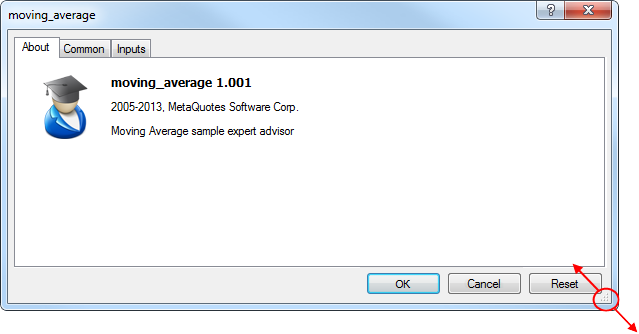
- Fixed highlighting a client account status in Trade tab
when the account runs into stop out. In case of margin call or stop out,
the status bar is highlighted in red.
- Fixed texts in trading dialogs when using the Japanese interface.
- Fixed managing stop loss and take profit levels. It was impossible to move the levels with a mouse if a stop level price coincided with the one, at which position had been opened.
- Fixed working in Wine (Linux and Mac OS).
Market
- Revised display of products in MetaTrader AppStore. Applications, magazines and books feature the new design:
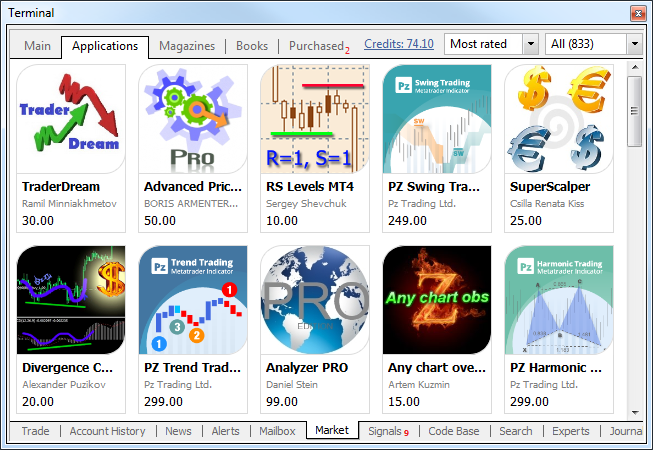
- Fixed the errors occasionally interfering with buying and downloading MetaTrader AppStore products.
MQL4 Langauge
- Added ability to set width, style and color of all the lines
in Colors tab of a custom indicator dialog window in case that
indicator has more than 8 buffers, while it was possible to configure
not more than 8 lines previously.
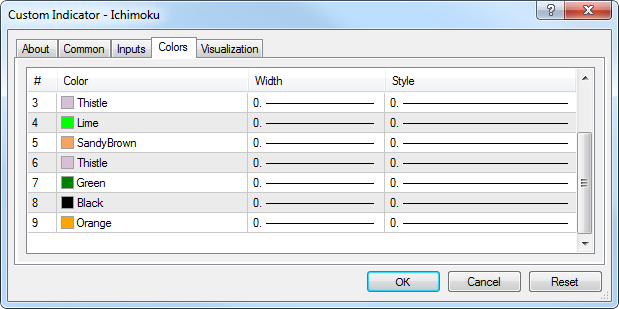
- Fixed downloading indicators from the resources of compiled MQL4 applications (.ex4 files).
- Fixed FileFindNext function operation. The last character was missing in the returned file name.
- Fixed the two-times call of OnInit entry point after
changing MQL4 application parameters. Now, OnInit is called only once in
the mentioned case.
- Fixed behavior of OBJPROP_XSIZE and OBJPROP_YSIZE properties for Label and Text graphical objects. Previously, 0 was always returned instead of the appropriate values.
- Fixed the call of OnDeinit entry point after MQL4
application initialization error in OnInit entry point if #property
strict is used in the application. Previously, OnDeinit function was not
called in the mentioned case. Now, it is called with REASON_INIT_FAILED
parameter.
- Changed StringSplit function operation. Previously, ";A;" string was split into NULL and "A" substrings using ';' separator. Now, it is split into "","A" and "" substrings.
- Fixed display of MQL4 applications' Boolean parameters.
Trading signals
- Added conversion of deposit currencies between a signal
source and a subscriber using comparison of synonymous symbols. In other
words, not only EURUSD can be used if you need to convert EUR into USD.
If EURUSD is absent, synonymous symbols, such as EURUSDmini or
EURUSDecn, will be used.
- Fixed updating the signal list.
- Fixed forced closing of positions and termination of a signal subscription when trade account's Equity falls below the value specified in the terminal's signals settings. Previously, positions were not closed in the mentioned case.
- Fixed trade account synchronization after attempts were made to open or modify positions according to a signal during weekends.
Strategy Tester
- Fixed the value returned by SYMBOL_TRADE_MODE symbol property. Previously, SYMBOL_TRADE_MODE_DISABLED value corresponding to trading prohibition for this symbol was returned during the tests. Now, SYMBOL_TRADE_MODE_FULL value is returned for this property.
- Fixed the value returned by TimeCurrent() function in the custom indicators involved in visual testing. Previously, 0 was always returned instead of the test time.
MetaEditor
- Fixed profiler operation in case the profiled application is forcefully stopped. Previously, profiling data was not received, while "profiler data is not ready or corrupted" message appeared in the journal.
Trading terminal
- Fixed occasional interruptions of the active trading (tens of deals per second).
- Updated translation of the user interface into French, Indonesian and Hebrew.
MetaEditor
- Fixed display of articles and Code Base in Chinese.
- Updated translation of the user interface into French and Indonesian. Added translation into Hebrew.
Fixed errors reported on the forum and in crash logs.
The update will be available through the LiveUpdate system.